Wowza Gradle Plugin is one such tool that has gained immense popularity in the development community for its ability to simplify streaming technology integration. In this blog post, we will explore the various facets of the Wowza Gradle Plugin, providing valuable insights and practical tips for developers looking to optimize their streaming projects.
Understanding Gradle and Its Build Tool Superiority
Before we dive into the specifics of the Wowza Gradle Plugin, it’s crucial to understand Gradle itself. Gradle is a powerful and flexible build automation tool that is widely used across development projects. Unlike traditional build tools, Gradle offers a high level of customization and efficiency, making it the preferred choice for many developers.
The primary advantage of Gradle lies in its ability to automate the building, testing, and deployment of applications. It uses a domain-specific language (DSL) based on Groovy, which allows developers to write scripts that are both readable and maintainable. This flexibility makes Gradle suitable for a wide range of projects, from simple applications to complex enterprise-level solutions.
With Gradle, developers can manage dependencies more effectively, ensuring that all necessary libraries and resources are included in the build process. This streamlined approach minimizes the risk of errors and inconsistencies, ultimately leading to faster and more reliable builds.
Delving into the Wowza Gradle Plugin Features
The Wowza Gradle Plugin is a game-changer for developers working with Wowza streaming technology. It offers a comprehensive set of features designed to simplify the integration process and enhance the overall development experience.
One of the standout features of the Wowza Gradle Plugin is its ability to automate the configuration of Wowza Streaming Engine modules. This automation reduces the need for manual intervention, allowing developers to focus on building and deploying their applications more efficiently.
Additionally, the plugin supports seamless integration with other Gradle tasks, enabling developers to incorporate Wowza streaming capabilities into their existing build scripts. This compatibility not only saves time but also ensures a consistent and cohesive development process.
Furthermore, the Wowza Gradle Plugin provides robust support for testing and debugging Wowza modules. Developers can easily run unit tests and troubleshoot issues, ensuring that their streaming applications are both reliable and performant.
Step-by-Step Guide to Installing and Configuring the Plugin
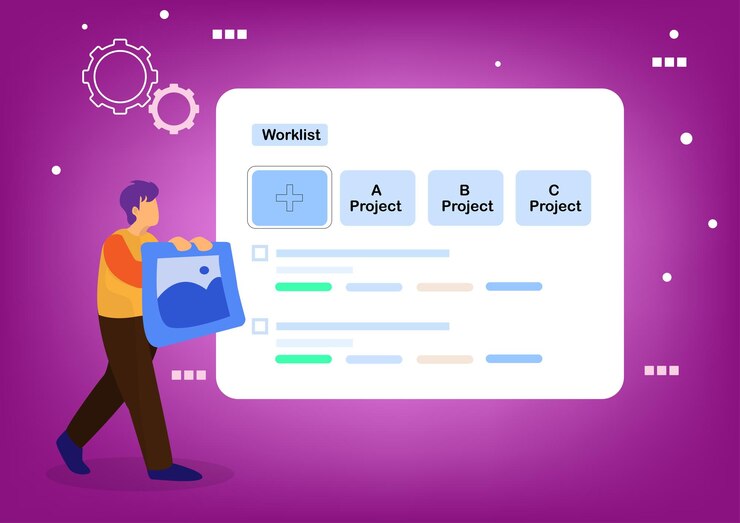
To harness the full potential of the Wowza Gradle Plugin, developers must first install and configure it properly. Here’s a step-by-step guide to get you started:
- Install Gradle: Before installing the Wowza Gradle Plugin, ensure that Gradle is installed on your system. You can download the latest version from the official Gradle website and follow the installation instructions provided.
- Add Plugin Dependency: Once Gradle is set up, add the Wowza Gradle Plugin to your project’s build script. This typically involves adding a specific dependency line to your `build.gradle` file, which can be found in the plugin’s documentation.
- Configure Plugin Settings: After adding the dependency, configure the plugin settings to suit your specific project requirements. This may include specifying the Wowza Streaming Engine version, configuring module paths, and defining any custom tasks.
- Run Gradle Tasks: With the plugin configured, you can now run Gradle tasks to build, test, and deploy your Wowza modules. The Wowza Gradle Plugin seamlessly integrates these tasks into your existing build process, allowing for a smooth and efficient workflow.
By following these steps, developers can quickly set up the Wowza Gradle Plugin and begin leveraging its powerful capabilities to enhance their streaming applications.
Best Practices and Use Cases for the Wowza Gradle Plugin
To maximize the benefits of the , developers should adhere to certain best practices and explore real-world use cases that demonstrate its value.
One key best practice is to continuously update the plugin and its dependencies to the latest versions. This ensures optimum performance and access to the latest features and improvements. Regularly reviewing the plugin’s release notes and documentation can help developers stay informed about new updates and enhancements.
Another important practice is to leverage the plugin’s automation capabilities to streamline repetitive tasks. By automating tasks such as module configuration and deployment, developers can save time and reduce the risk of human error, resulting in more efficient and reliable workflows.
Real-world use cases of the Gradle Plugin include building live streaming applications, creating video-on-demand platforms, and developing interactive video experiences. These use cases highlight the plugin’s versatility and its ability to meet the diverse needs of developers working with streaming technology.
Comparing Wowza Gradle Plugin with Alternatives
While the is a powerful tool, it’s essential to consider alternative solutions and compare their features and benefits. By understanding the strengths and weaknesses of different tools, developers can make informed decisions that align with their specific project requirements.
One alternative to the Plugin is the Maven Maven is another popular build automation tool that offers similar capabilities, such as dependency management and project configuration. However, Gradle’s flexibility and ease of use often make it the preferred choice for developers, especially those working on complex projects.
Additionally, some developers may consider custom scripting solutions for integrating Wowza modules into their projects. While this approach allows for greater customization, it often requires more effort and expertise, making the Plugin a more convenient and accessible option for most developers.
Ultimately, the decision to choose the or an alternative solution depends on factors such as project complexity, team expertise, and specific integration requirements. By carefully evaluating these factors, developers can select the tool that best meets their needs.
Exploring Future Developments in the Wowza Gradle Plugin

The Wowza Gradle Plugin is continuously evolving to meet the changing needs of the development community. Staying informed about the latest updates and potential future developments is crucial for developers looking to stay ahead of the curve.
Recent updates to the plugin have focused on enhancing performance and expanding support for new Wowza Streaming Engine features. These updates reflect the plugin’s commitment to providing developers with the tools they need to build cutting-edge streaming applications.
Looking ahead, potential future developments may include improved integration with cloud-based services and expanded compatibility with emerging technologies. By keeping an eye on these trends, developers can anticipate new opportunities and innovations that will further enrich their streaming projects.
Wrapping Up and Exploring the Wowza Gradle Plugin Community
In conclusion, the Plugin is a valuable asset for developers seeking to integrate streaming technology into their projects. Its powerful features, seamless integration, and automation capabilities make it an indispensable tool for optimizing streaming workflows.







